Updated Cab Pics

Air-hockey build pics

Sample pic - not my build
Workshop pics

Updated Cab Pics
|
Air-hockey build pics Sample pic - not my build |
Workshop pics
|
Raspberry Pi - embedded
|
Custom Coin Door Lighting Compare brightness! |
Q*Bert Knocker + Circuit 
|
Fight Stick (in progress) Custom mounting plate created for this |
Failed Admin Panel Paper mockup - no final pics taken |
Stand Alone Control, for the girls
|
Dart Board Cabinet
|
Table
|
Drill Press Table More Pics Here |
LED Cube 8x8x8 (in progress) This is not my pic - just an example |
Circuit for LED Cube (Using Arduino) Details Here - though I have completely customized the circuit and code. |
Custom USB devices (in progress)
|
| Raspberry Pi (with Linux, Java)  |
Freedom Freescale ARM Based Stuff  |
Arduino Microcontroller Stuff including sensors, led cubes, etc 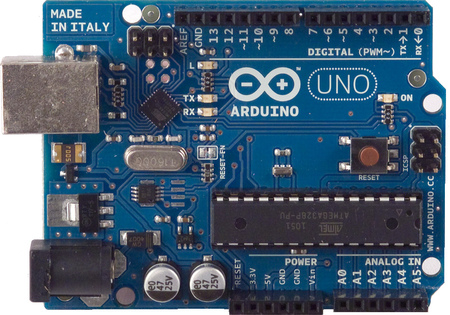 |
|
Running on the cabinet Raspberry pi with X just started  |
Start of animation sequence: Arkanoid |
Start of animation sequence: Duck Hunt |























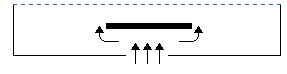
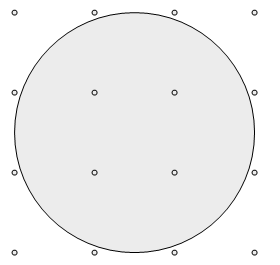
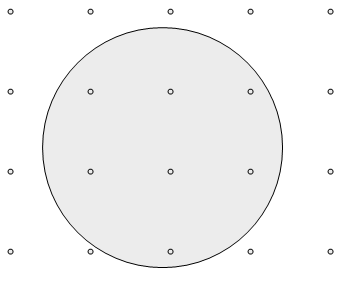
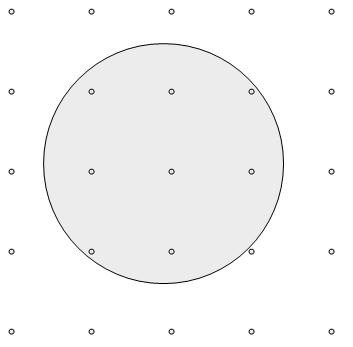



- Get tinted glass to cover monitor/tv
- Build final version of the control panel



 Also added mounting hardware to the back of the dartboard cab. Still need to stick on the chalkboards, though.
Also added mounting hardware to the back of the dartboard cab. Still need to stick on the chalkboards, though.









 Need to attach it to my pinball plunger curcuit, but thats what the screw terminals are for:
Need to attach it to my pinball plunger curcuit, but thats what the screw terminals are for:
 Finally ...pics of other stuff:
Speaker Panel:
Finally ...pics of other stuff:
Speaker Panel:
 Control panel proto, as it's been for a loooooong time now:
Control panel proto, as it's been for a loooooong time now:
 The buttons have varying brightness due to experiments with button lighting using 5mm LED's embedded in the bottoms, powered by the LED-Wiz
The buttons have varying brightness due to experiments with button lighting using 5mm LED's embedded in the bottoms, powered by the LED-Wiz





 · And finally, some testing:
· And finally, some testing:







